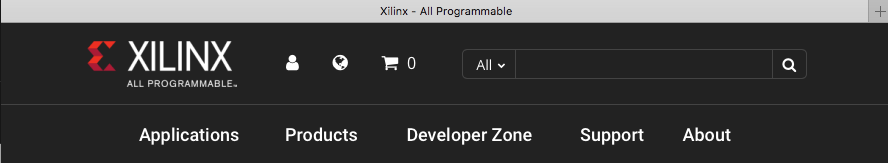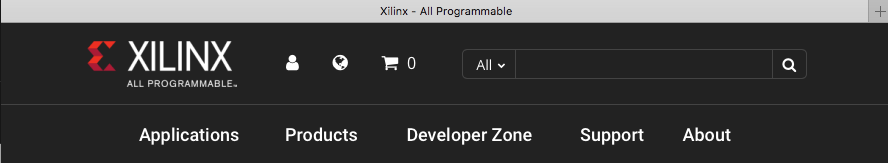Install Vivado 2023.1
Befor getting into HDL, you should first download and install the Xilinx program Vivado. Note that
this program works only on computers running Windows or Linux (but not MacOS, for that you will have
to get an emulator running).
For this tutorial (2023), it is recommended you get Vivado 2023.1 (or .higher). To do this, either
follow this perscription:
- Go to xilinx.com. The latest version of their
web site has a little icon of a person at the top, right next to the big "XILINX" on the left
side of the bar. It looks like this:
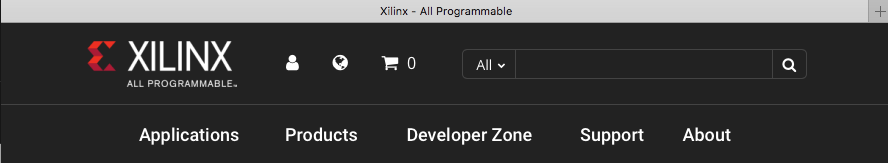 Click on the icon person, and either "Sign in" or "Create an account".
Click on the icon person, and either "Sign in" or "Create an account".
- Click on "Developer Zone", then
click on "Vivado Design Suite - HLx Editions" when the Developer Zone drop-down menu appears. Or
you can go directly to the Vivado site directly
- Click on "Download Vivado Design Suite - HLx Editions". That takes you to a page that shows
the various versions of the latest editions. Click on "2023.1" (the latest versions are probably
just as good but there are some changes to the licensing for 2017.4).
- If you click on 2023.1 (recommended), then you will see a page that allows you to scroll down
and click on "Vivado HLx 2023.1: WebPACK and Editions - Windows Self Extracting Web Installer"
(or the one below if you run Linux). That will take you to a page that asks for a name and
address verification, fill out the form and hit "Next" at the bottom. It will then download
the exe for Vivado.
Or grab the Windows exe from
here
or the Linux bin file from
here.
(I hope Xilinx doesn't mind, just trying to save time and protect against their web site evolving!)
Run the appropriate installer, and set up a license. It is ok to get the 30 day trial license, but for
the longer haul you should set up a better version, and as far as I know, at this time the licenses are
free.
All rights reserved. No part of this publication may be reproduced, distributed, or transmitted in any
form or by any means, including photocopying, recording, or other electronic or mechanical methods, without
prior written permission, except in the case of brief quotations embodied in critical
reviews and certain other noncommercial uses permitted by copyright law.
Unless indicated otherwise, any lecture handouts, exams, homework and exam solutions,
and the lectures themselves (including audio and video recordings) are copyrighted by
me and may not be distributed or reproduced for anything other than your personal use
without my written permission.
Last updated October, 2023 Drew Baden