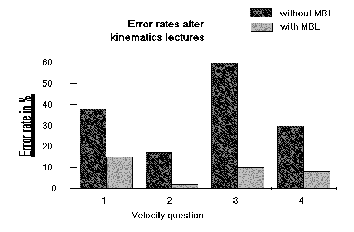
Department of Physics, University of Maryland, College Park MD 20742-4111
Numerous researchers have shown that introductory physics students often confuse position and velocity (see refs. 9 and 10). One result is that they have difficulty interpreting even simple graphs of an object's velocity. The misreading of velocity graphs has been demonstrated to be deeper than simply an unfamiliarity with a particular representation.[20] Many students also use the wrong equations or put the wrong quantity into equations, confusing position, total distance traveled, instantaneous velocity, and average velocity.
In what is by now a classic experiment, Thornton and Sokoloff [21] have developed a series of discovery laboratories using MBL to teach the concept of velocity. They use modular data accumulators to give students a device that easily displays position, velocity, or acceleration of an object on the computer screen. These modular analog to digital converters (ADCs) have a number of advantages. They are easy to assemble (modular), they have quick response time, and they are personally kinesthetic. The students can hold them, move them, or become the object themselves and watch their own motion displayed on the screen.
Even though an introductory student may not understand the details of how an ADC works, these devices are easy to "calibrate psychologically". The student can see what they do and how their output relates to the real world.
Thornton and Sokoloff's labs not only have the students taking data, but they change the mode of interaction between the student and the equipment significantly from that found in the traditional introductory lab. The students work in groups and are required to make predictions -- to figure out what a graph will look like before they make specific observations. This is a much more engaging activity than listening to a lecture and appears more effective in getting the students' brains turned on.
In order to evaluate their results, Thornton and Sokoloff developed a series of simple short answer questions [22] -- matching velocity graphs to descriptions of motion. The error rates on four of these questions are displayed in Fig. 3.
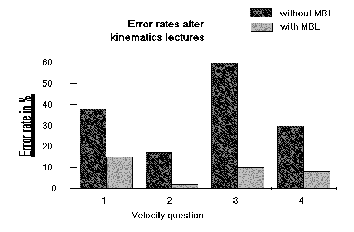
For each question, the error rate in a control section (test given after lectures and homework on the subject) is shown in the dark colored bar. The error rate for students in the test group (after MBL) are shown in the lighter colored bar. The improvement is spectacular.
These results are extremely robust. Dozens of classes with and without the Thornton-Sokoloff labs have been tested in many universities and virtually identical results obtained.[23] In my own test in a class of calculus based physics for engineers at the University of Maryland, I tried my best to “teach to the test” without giving the questions beforehand. I focused on the concept of velocity, stressed the importance of learning to read velocity graphs, and gave numerous examples and demonstrations in lecture and for homework. My results were essentially identical with the dark colored bars everyone else has gotten in a traditional lecture setting. Although I was able to get good results by the final exam by having questions like these on every exam, the effort required was substantial. The MBL method is clearly much more effective in getting students to understand the concept of velocity and to interpret its graphical representation than is a traditional lecture-plus-homework approach.
Computer controlled video is a tool that should be able to help students make the link to the real world is . Many students' mental models appear to be strongly influenced by visual imagery. Furthermore, most students today have had extensive experience watching video. The computer can control, capture, and display video images on a monitor and allow students to take data from the screen a frame at a time. Unfortunately, at this writing there is little published PER to document the value of such activities in helping students build models.
Two examples where video might be used effectively are in the study of one dimensional projectile motion and in the cut pendulum.
PER has shown that a large fraction of our students persistently confuse velocity and acceleration for an object thrown straight up when it reaches the highest point in its trajectory. Many will say that the object must have zero acceleration at the highest point since it has stopped for an instant. (See refs. 2 and 10) Even students who can correctly separate velocity and acceleration for horizontal linear motion often make this error when pressed.[24] Extracting the position by hand from a series of video frames and then constructing the velocity and acceleration -- again by hand -- should prove an effective and convincing conflict with the student's existing mental model.
Research shows that students in the non-calculus based introductory class have misconceptions about what will happen if the string of a pendulum is cut while the pendulum is swinging.[25] In particular, many think that if the pendulum's string is cut when the pendulum is at the top of its swing, that it will continue on in some curved path rather than falling straight down.
The difficulty in this case is that many students fail to internalize what might be called Newton's zeroth law -- that the state of an object at a given instant of time is specified by its position and velocity, and that the change in its velocity at that instant is only affected by the forces acting on it at that instant. From a more general point of view, this can be seen as a problem with local-global thinking. The students apply an argument that refers to the global motion rather than the appropriate local conditions. It is also a problem with their failure to check for consistency. They know Newton's second law but fail to apply it.
In this case, the use of video combined with student predictions should be very effective in strengthening the students' intuitions and understanding of Newton's laws.
At present, the use of video in introductory university physics classes is in its infancy. A number of groups have begun to use it in classes, but to my knowledge, as of this writing (early 1994) there is no published PER study of the effect of video on student understanding.
In addition to its value in building and correcting concepts, the computer should be highly effective in helping students to build complex mental models in cases where good visualization is required. Seeing “live” images can help one build correct and appropriate mental models. Particularly important are
A particularly difficult concept for students to understand is the electric field. Despite being given numerous examples in lecture and text, my students firmly resist developing a precise mental model of the electric field. Many of them insist on continuing to interpret the electric field as "the region of space where the electric influence of a particular charge is felt."
Part of the difficulty is that we throw many different representations at the students at once -- in part because we know the concept of electric field is an abstract and difficult one and we are trying to help. But if the students don't understand the concept, they may have difficulty in seeing what the representation is trying to say.
In order to describe electric fields we use:
The newly published computer program, EMField by Trowbridge and Sherwood,[26] should prove very useful in helping students build a good mental model of the electric field. The student can pick up charges from a palette and place them on the screen. The student can then press the mouse button and have the cursor become a test charge. As the cursor moves around the screen, it displays an arrow representing the E-field it measures at that point. When the mouse button is released, the arrow is "dropped" -- left in place to help remember what was measured at that point.
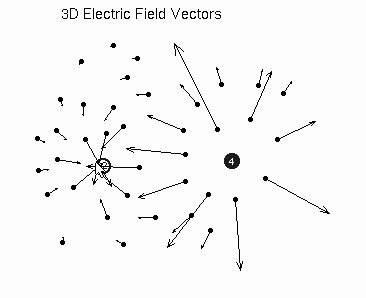
This program helps students build an E-field for themselves. A set of guided activities using this program should help students overcome a number of traditional misconceptions, including these:
Students in high school (and college students not in the physical sciences) often have strange models of the structure of matter, despite having heard and read many descriptions of the atomic model and having seen many static pictures.[27]
A group at Boston University [28] has developed a powerful molecular simulator that runs on a workstation. With this, students can observe three-dimensional projections of a group of molecules move and interact. The students can control the temperature and angle of the display. The BU group demonstrated that working with this simulation for a few hours had a profound and positive effect on the mental models of matter possesses by high school and non-science college students. Fig. 5 shows one frame of their display of water (left) and ice (right).
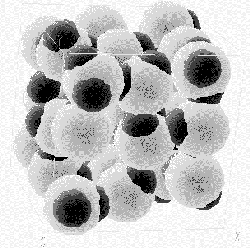

The use of good user controlled visual simulations like the two discussed above is just the beginning. Even more powerful visualization tools are now being developed that could have a profound influence on how we can teach physics.
Methods are now being developed to present users with three-dimensional controllable displays through the use of special glasses. These virtual reality representations are already available commercially for game applications.
Imagine how much easier it will be to teach Gauss's law with this device! The student could reach into a basket of charges, place them somewhere in the air in front of them, display the electric field vectors (as in the use of EMField described above, but now in true 3D), describe a Gaussian surface using their hand, and rotate the view of the entire representation using the virtual handles below the model.
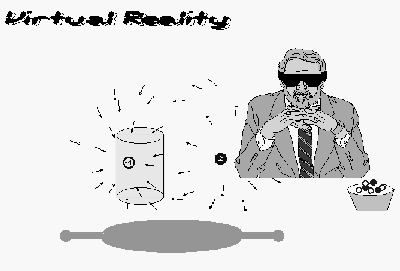
We’ve discussed the use of the computer to take data from the real world via MBL and video, and the use of the computer to produce visual images via simulations. A third class of constructivist computer applications puts powerful modeling tools directly in the hands of students. Instead of the students seeing themselves as simply taking information directly from faculty and text, they become more active participants in building their own knowledge. They become apprentices rather than students.[29,30] Two projects that move in this direction are M.U.P.P.E.T. and Workshop Physics.
M.U.P.P.E.T. stands for the Maryland University Project in Physics and Educational Technology.[31] This project was begun at the University of Maryland in the early 1980s to develop tools to enable introductory physics majors solve physics problems by programming. We developed a programming environment that provides structured Pascal tools [32] for handling input, output, and branching to help students "get to the physics" quickly without spending a lot of time learning to program.
With the computer as an "enabler" -- a tool, not a demonstrator -- students can solve problems at the introductory level that
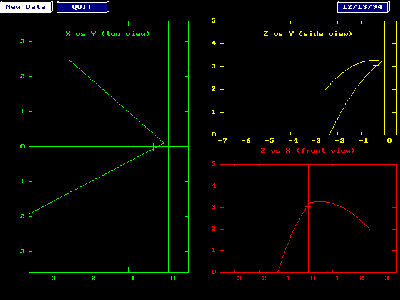
In the M.U.P.P.E.T. approach, student-apprentices do not simply participate in limited aspects of a real research project but create a complete (albeit scaled down) research project at their own level. This has the advantage that they begin to get experience with many aspects of doing science including planning, evaluating, and communicating. In addition, it begins to help them change their view of what science is about and how it’s done.
Using the M.U.P.P.E.T. programming environment also lets us introduce more realistic and modern problems at an earlier stage than is traditional. Physics majors at the University of Sydney (Australia) use the M.U.P.P.E.T. environment to extend the kind of problems they can treat in a wide variety of courses throughout the curriculum, including electromagnetism and quantum mechanics.[34]
Workshop Physics, developed by Priscilla Laws [35] and her collaborators at Dickinson College is an innovative introductory curriculum that has proven effective in overcoming many of the pedagogical problems that I’ve discussed above. Although this project is described elsewhere in this volume (in the talk by Priscilla Laws), it is appropriate to mention it here for its effective pedagogical use of computers.
Workshop Physics relies heavily on the use of the computer as a flexible and general purpose tool. Each pair of students has a networked computer for all their work in physics. But students do not run canned physics programs. They learn computer tools that help them investigate issues in physics:
In Workshop Physics, students are guided by written materials that familiarize them with constructive reasoning by guiding them through the steps one or two at a time. In her talk, Laws cites numerous tests that show the effectiveness of this approach. It would be very interesting to follow the physics majors in this group to see whether they tend to be effective as researchers at an earlier stage in their careers than comparable students who have had a more traditional classroom environment.
The Comprehensive Unified Physics Learning Environment (CUPLE),[36,37] is a project to provide an environment for developing, presenting, and distributing educational materials on the computer. In addition to providing the student with data collection tools, simulators, and modeling, the computer also provides the teaching community with the opportunity to share educational innovations in a new way.
The CUPLE environment brings together the ideas of M.U.P.P.E.T., Tools for Scientific Thinking, Workshop Physics, and other innovative educational projects (such as Peter Signell’s PhysNet project for modularizing the curriculum [38]).
The CUPLE idea is to put a wide variety of tools and materials into the student's hands in a single, unified environment including
Part of the problem is in the lack of existing mechanisms for sharing and exchange. In the research arena, researchers share results by publishing papers in a research journal. Dozens of such journals exist and more than ten thousand physics research papers are published every year. In the educational arena, the critical products are materials for students to use, not research papers describing educational methods. Essentially all of the materials used in physics teaching are in the form of textbooks.
Part of the problem appears to be the difference in modularity. Physics research papers rarely create an entire field in a single step. The CUPLE system is designed to be open and modular. It lets a teacher easily modify existing material or add additional material of his or her own. The CUPLE engine is a database that contains tools for linking and finding links. It is a structure in which the interactions of the parts are tightly controlled and monitored by the CUPLE engine. Explication and management of the links permit simple substitution of modules by the user. The user can also add new links.
These features open the system for growth and cumulation. Once the first CUPLE course is complete, we hope to establish CUPLE as a publishing environment -- one in which teachers using it could develop and submit modules for peer review, testing, and incorporation into the full system. The open structure of the system and the unprecedented modularization of the learning environment should permit many more teachers to add their contributions to an ever-growing and evolving structure, one that can embody a vision of the future that uses computer technology to put new power into the hands of both student and teacher.
CUPLE is currently being used in a discovery laboratory environment without lectures at RPI. See Jack Wilson’s talk in this volume for more details. Other notable pre-release applications of CUPLE have been developed including its use in computer-assisted tutorials in recitation sections at Maryland and to enhance lecture demonstrations at VPI.[39]
It is clear from these examples that there are many computer applications for teaching introductory physics that can help students develop a good understanding of both the concepts of physics and the structure of science in a way that is more effective than traditional lectures + end of the chapter homework problems + labs. However, there are also serious dangers with using the computer. Computers offer professional physicists new ways of approaching topics they may have considered stale and uninteresting. But presentations that enthrall the expert may bewilder the novice.
There is an important difference between the constructive computer use discussed and throwing a canned program at a class. In all the examples presented above as pedagogically effective, the focus is on the student first and how the student interacts with the content as opposed to our traditional focus on the content alone. This new focus is what should be driving our selection and use of the computer in education.
Wrote a text in a manner quite jolly.
His book found the key
To the kids' apathy
And continues to rake in the lolly.